ReWire has become a great protocol to sync audio applications together. The audio application can either run as a ReWire host or as a ReWire client/slave. The great thing about FL Studio is that it can run as both. This gives you great flexibility when you want to sync FL Studio up with your other audio applications. Let's take a look at setting up FL Studio as a ReWire host and slave.
Running FL Studio as a ReWire Host
Let's first see how to launch FL Studio and run it as the ReWire host. What this means is that FL Studio will be the master audio host, and the ReWire client application will sync to FL Studio's audio clock. So when you press play in FL Studio, the WeWire slave machine will pick up the same audio clock and follow along.
You first need to add the ReWire plugin to a channel. To do this go to Channels >AddOne > ReWired.
Under the Clients tab, you can choose a ReWire client (this will look at the ReWire capable applications installed on your computer). I'm going to add Ableton as my ReWire client. I want to use some of Ableton's instruments, and then be able to sync the playback of the two applications together. So I'll choose Ableton and then click on the Show Panel button. This will now launch your audio host in ReWire client/slave mode. Notice when the application loads up how it'll say it's loading up in ReWire client/slave mode. This is a good way to double check it launched in the correct mode. If you click the Show Panel and the application doesn't open, then you'll need to open it manually. Navigate to the audio app in your Applications folder and launch it. This will force it to open in client/slave mode.

Now make sure that FL Studio is in Song mode and not Pattern Mode.

When you start playback in FL Studio, jump across to your ReWire client/slave (mine being Ableton), and you'll notice how the playheads in both applications lock together.
MIDI Between Host and Slave
I now want to send and receive MIDI between the applications. This way I can use some of Ableton's instruments in FL Studio, but use FL Studio as the MIDI editor, and make use of its great MIDI tools. Open up the ReWired plugin on the channel. First tick the Multi Outs button. This will allow us to use different outputs from the slave. Then click on the MIDI Options. This will bring up the MIDI Options dialog box. Here you'll see a list of the instruments available in your Rewire client/slave on the right.
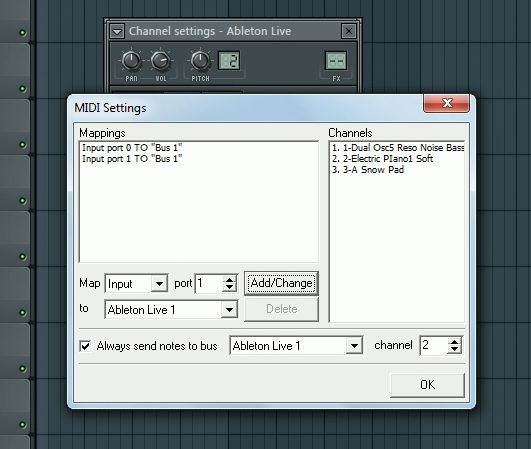
In the MIDI Options dialog box click on the Add button to add a port. You'll see this creates a port called Port 0 to Bus 1. Now if you play your MIDI keyboard controller, you'll hear it playing back the instrument 1.
Now if you want to route FL Studio to another instrument in the ReWire client/slave application, you'll need to create some MIDI Out channels. Go to the Channels menu, and then Add One and choose MIDI Out.
On the MIDI Out plugin make sure it's going to port 0 like we set up in the ReWired plugin. Now choose channel 2. This will route this channel to the 2nd instrument in your ReWire client/slave.

If you don't hear any different instruments, you may need to check your client/slave application. For example in Reason, you need to take the outputs from the instrument and route them to the hardware interface outputs instead of the mixer. So double check how your client/slave application needs to be set up.
Add any extra MIDI Outs for the other instruments that you want to route to FL Studio. Also, rename the ReWired and MIDI Out plugins in FL Studio to the instrument names, so they make sense to you.

Now you can program in your MIDI in FL Studio but it'll be using the instruments from your ReWire client/slave application.
When you're done working between the two audio applications, make sure to quit the slave application first, and then the ReWire host.
Now let's look at using FL Studio as a ReWire client.
Running FL Studio as a ReWire Client
To run FL Studio within another application as a slave or client, you need to run it as a VST instrument. To do this make sure you have the VST plugin version of FL Studio installed. Go to Program Files, and then Image-Line, Shared, Start and the FL Studio folder. Then run the Install plugin version shortcut. This will ask you where you save your VST plugins, choose your VST folder, and the VSTi versions of FL Studio will be installed.
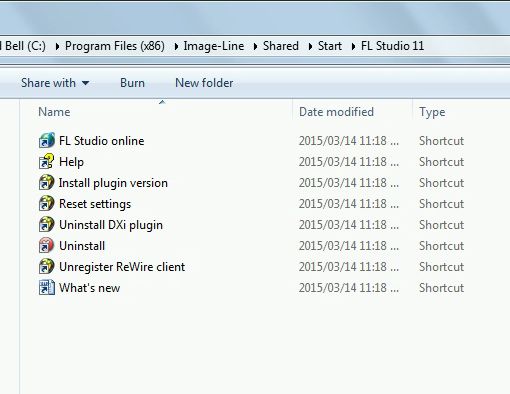
Now launch the audio application that you want to use as your main ReWire host. Then click on your VST plugins, and you'll see there's two instances of FL Studio there. The FL Studio VSTi is a stereo output instrument. So the main output of FL Studio will be sent to the ReWire host.
Then there is the FL Studio VSTi (Multi). This is a 16 x stereo output instrument of FL Studio.
Now add an instance of the FL Studio VSTi on a MIDI or Instrument track. This will bring up the FL plugin interface. Then click on the FL Studio fruity logo, launching the FL Studio interface that you're used to. How cool it that? It opens up the application within a plugin window.
Now you can go in and program in your FL instruments and the master output will be sent to your ReWire host application.
FL Studio Multi plugin
But what if you want more flexibility with your output options? That's where the multi plugin version comes into play. Add this on to a MIDI or instrument track. Then click on the logo to bring up the FL Studio interface. Go to the mixer, and select and instrument channel and then go to its output. See how you have 16 FL outputs to choose from? So you could send 16 different FL channels to your ReWire host. You can then add different effects and processing to these outputs within the ReWire host.
For example, I like to sometimes program my FL instruments in FL Studio, and then send the outputs of these instruments into Ableton and use Ableton's effects on the FL Studio instruments.
Conclusion
As you can see, FL Studio is very flexible with working with the ReWire protocol. It can be either the host or client, and either way the audio playback control will sync between the applications. So test this out and see which way you prefer to work with FL Studio when using the ReWire protocol to sync it to your other audio applications.
Learn more about FL Studio in these video courses at AskVideo:







